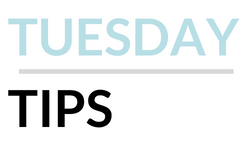 When someone asks me a reference question, I always follow-up by asking them "why?" Why are you interested in this? Why do you need this? How are you going to use what we find? This is not out of curiosity or concern. I ask "Why" because it helps me determine what kind of information you need. Why lets me know format. Why lets me know content level. Why lets me know depth and detail. Why lets me know timeline. I ask why in many ways and more than once. Then I use what I learn to help you find what you need. Anytime you look for something, ask yourself "why?" It can help focus your work saving you both time and stress.
0 Comments
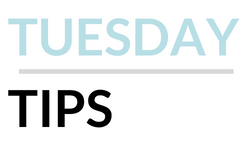 Keywords are important terms, concepts, or phrases you can use to help you search for information. If your keywords aren’t right, you’ll have trouble finding what what you need. When developing keywords, try the following:
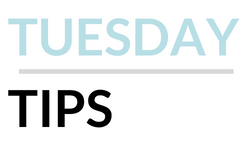 A great way to make sure you're getting all the search results you need is to use the Boolean operator "OR." When you connect your keywords with OR - for example, by typing "climate change" OR "global warming" into the search box - your search results will contain articles that contain at least one of the keywords you entered. This is a helpful approach when you are searching for concepts that have many synonyms or can be expressed in several different ways. It's an inclusive search technique that basically says, "I want it all!" 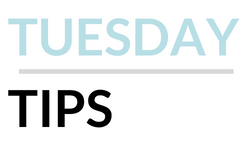 One of my favorite search skills is eliminating things from the results list. There are so many words and phrases that overlap or are interdisciplinary, it can be hard to weed through all the results. Enter the Boolean operator NOT. You can use NOT to exclude particular words or phrases from your research results. For example, if you are interested in finding resources about the effects of climate change other than sea-level rise, you can type ["climate change" NOT "sea-level"] into the search box. In some tools you use a minus sign (-) instead of NOT, but the function is the same. Some databases also offer filters where you can use checkboxes to exclude certain terms, subjects, or resource formats. All of these function to help you reduce the number of results to find more targeted and relevant resources. 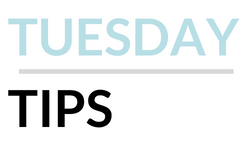 One of the best parts of reference desk work is that any life experience can come into play. For example, I helped a visitor today by using my personal parenting experience. This parent was on campus with two children. The first was attending a camp on campus. The second just needed to be occupied for a few hours. I recommended a trip to the zoo or a playground up the road. I was well versed in both because I frequent them with my own child. She asked about the playground and I was able to share my experience as well as directions. When you share information that you know well, you make a stronger case. You can share more details and insights which gives a fuller picture. 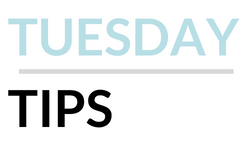 One of the most common requests we see at the reference desk is "I need information about X." That "X" is generally a broad and undefined topic that can be tackled in numerous ways. This is where brainstorming comes into play. When brainstorming you want to consider:
I like to recommend that students keep a list of information as they think through these questions. Then, they can develop a mind map to help connect ideas, themes, topics, and examples. Using brainstorming can make it easier to develop a strong research question and find keywords for searching. 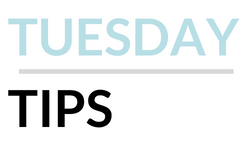 Sometimes spelling can be a real hassle when it comes to doing research. Between the differences of British and American English and the various endings we give words, it's a pain to try to cover everything. That's why I love the Wildcard character of Boolean search. Simply put an asterisk (*) on your keyword and save yourself some time. The asterisk allows you to search for a root word and all its different endings. For instance, "educat*" will search for educate, educates, educated, education, educating, educational, and educator. You can also use a wildcard within the word; for example, you can use "wom*n" to search for woman or women. Note, however, that some unrelated words have the same root. You may try "polic*" to search for policy or policies, but it will also search for police. Most places use an asterisk (*) as the wildcard but some use a question mark (?). You can usually find out which character to use on the search tool's Help page. 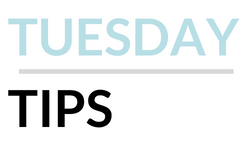 Sometimes the best tips are the simplest. One of my favorite shortcuts is Ctrl+F. This is the keyboard short cut for the Find command. Simple hit the "Ctrl" key and "F" key at the same time to open up a small search box in your document, webpage, or whatever is on the screen. Then, you can put in the word you are looking for. You have to type in the exact thing you want (this won't autocorrect or understand what you want like Google). This is really helpful when you need to search long pages of text to see if they have what you need. It's also great for when you just know something is in a document but can't remember where. I use Ctrl+F a lot when I am working with students to show them how to quickly "read" an academic article to determine if it's a source that will work for them. I also like how, depending on the program you're in, Ctrl+F will also show you how many times your search appears in the page. That's a great way to know the density and importance of a topic in whatever you're looking at. 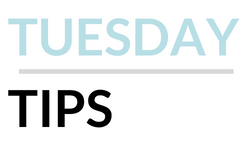 You would think, that librarians would just find answers. We do - but we also ask a lot of questions. When we work with people, we want to make sure that we are answering their questions fully and completely. Oftentimes, that means we have to draw out the real reason for the question. Sometimes being asked "do you have X" or "can you tell me about Y" is not the full question. To get to the heart of the matter, we're trained to conduct reference interviews. We ask just as many questions as are asked of us. Some of the techniques include:
This skill is useful outside of the library, too. I've found I have more meaningful conversations because asking the right questions elicits a deeper connection. 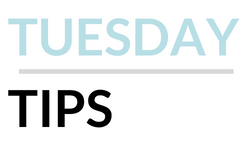 One of the best parts of my job is that I never know what people will ask at the reference desk. I learn a lot this way. Plus, there are some typical library skills I've used for personal projects that are worth sharing. In this new bi-weekly series, I will share a short tip or lesson from my work as a librarian which may be useful to you. Check back in two weeks for our first Tuesday Tip! |
 RSS Feed
RSS Feed